Editor's review
VOSI.biz File Explorer 1.2 has been designed to make transferring files between local and remote server a lot easier. The program incorporates GUI similar to Windows Explorer, and supports seamless integration of local and remote files. You can access, transfer, synchronize, and share files online with simplicity and reliability. Even its processing doesn’t take much time as the program has taken uploading and downloading speed to an entirely new level. The utility further supports one-way / two-way synchronization of files and folders between several PCs and users in real-time or scheduled mode. It also imparts name filter, group, sub-group, sub users, contact groups, etc that support files sharing with specific users. Moreover, it facilitates uploading individual or as many as thousands of files with ease.
The VOSI.biz File Explorer sports a neat interface and you would find the menu and toolbar at the top. Then exactly below it, the program screen has been divided into two sections, where the left side helps exploring Remote Files and the right side has been set to display the Local Files. For transferring any files or folders with local to remote server or vice-versa, you just have to select and press ‘Upload’ or ‘Download’ as needed. It even allows you to open, cut, copy, paste, rename, delete, upload, share, or publish files, and alter file properties. Further, the program also provides ‘Search’ feature to find the required file within Local Files segment. Moving on, if you require synchronizing two separate directories placed on remote and local server, then simply require selecting them and press ‘Synchronize’. Not just synchronize but you can even publish you files on remote server by selecting the location, and defining publisher path, name, description and permission. As soon as the file/folder is published you would be provided the file URL that you can use with other programs.
VOSI.biz File Explorer 1.2 along with the aforementioned functions, also lets you alter data view using Display and modify program configurations as per your requirement. Citing its self-explanatory options that aid you in performing file transferring, synchronization, publishing and sharing task efficiently, the utility is assigned with 3.5 rating points.


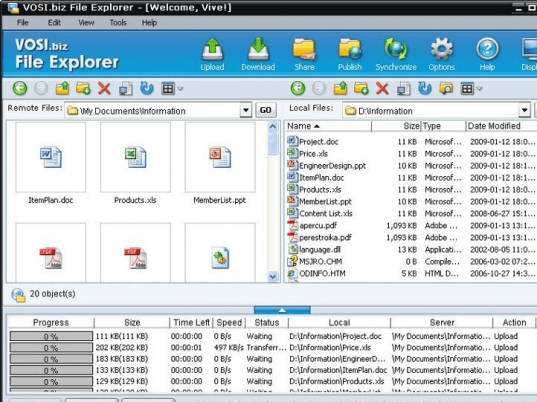
User comments